studying: "when an individual devotes time and attention to acquire knowledge on a given subject to achieve a goal"
framing the experience
During our research, we defined studying as "when an individual devotes time and attention to acquire knowledge on a given subject to achieve a goal". We conducted user research in order to understand the "state of the art" of studying and to define the experience to better incorporate voice interaction and make the experience more desirable. What we found was that it was not how people study or the study techniques that they use, but rather the element of motivation and preparation that they struggle with and are unsatisfied with within their studying experience.
user research methods
The methods used to collect data included direct observation, various surveys, and interviews with students. We observed a total of 21 undergraduate students and took note of factors such as study location, repeated studying behaviors, and individual vs. collaborative studying. Based on our findings from the direct observation, we created a survey to understand the students' attitudes and how they would describe their own experiences with studying. The survey was a combination of multiple-choice and open-ended questions to gain quantitative and qualitative data. Some questions and prompts included: "How often do you study?", "How do you study best?", "What is your motivation or goal for studying?", "Please describe a positive/negative study experience and what elements made it a positive/negative experience." We then conducted 5 interviews that revealed students' motivations to study and their choices to create a good study experience.
defining a study experience
After analyzing the data collected, we were able to categorize the studying experience into different types of interactions. We then used a concept map to extract keywords of voice interaction and the studying experience from the research data. We categorized those studying experiences based on the keywords and divided them into 4 categories:
1. Studying alone - Solely focused on their work. Not communicating with anyone and had headphones on for the majority of the time.
2. Studying with a friend (communication) - Continuously spoke to the other person. Often reviewing concepts and information. Explained or clarified confusing concepts to one another, accompanied by feedback to one's understanding of the information ("Good", "Okay, that makes sense", "I don't get how they got _____").
3. Studying with a friend (company) - Barely interacted with one another, except for when they asked each other questions. Enjoying each other's company.
4. Studying in a group - Studying in groups of more than two people, they reviewed the content together and shared studying materials. Facilitated discussions in which they built on each other's ideas.
user personas
ideation + dialog research
DESIGN CHALLENGES
Based on the insights from the user research, the two main problems we decided to elaborate on for our design are:
1. Issues with retaining information - For the students, searching for the right study materials and organizing them is part of their studying process. However, the accessibility of the studying material influenced the student’s motivation to start internalizing the material.
2. Lacking Motivation - Students found it very difficult to spend time and effort studying subjects they lacked interest in. This was common for students’ worst studying experiences - a negative cycle of lacking motivation, not studying for the subject, getting a bad grade, and having to study more for the subject they don’t like due to their bad grades.
REFRAMING THE EXPERIENCE
Upon ideating the voice assistant, we decided to focus on the Amy Persona out of our three personas. This was due to the fact that Amy had the lowest motivation level out of the three personas and a majority of the data was collected from this user type. Thus, we reframed the studying experience to students who do not study regularly, face challenges staying motivated to study, and study alone. With these reframings in mind and taking the insights from research and strength points of a voice assistant, we ideated the voice assistant’s traits, key use cases, features, and dialog.
SYSTEM PERSONA
The system persona created during our ideation sessions was designed by generating a list of adjectives that describe a personality that would best enhance the desirability of the current studying experience for students. Through the survey and interviews, a lot of students identified their studying experiences as stressful and unmotivating. Thus, we focused on adjectives such as “positive, cheerful, organized” to promote a more positive and supportive studying experience for the students. To help users identify the voice assistant as an entity to communicate with, we named the system persona: ‘Esbie’. Esbie is the pronunciation of “E.S.B.”, an acronym for "electronic study buddy", the direction we aim our product to take.
USE CASES
With the system persona in mind, we pointed out three keys use cases and scenarios, encompassing the pain points of the students for studying that have been informed by our previous research.
1. Scheduling Study Session - Interviews and surveys with students showed that they wanted to be more efficient and productive with their time for or while studying. Inspired by this finding, we ideated interactions that would support users allocating specific times to study. This scenario illustrates how the user would schedule a study session at specific time blocks of a day with the voice assistant.
2. Motivated Study Sessions - A common challenge for students was combatting low motivation and high stress due to it. This scenario shows how a voice assistant can approach a user with low motivation and help the user to start and finish a study session.
3. Changing Studying Environment - One way that students combatted low motivation was by studying at environments that they found inspiring and could focus best in. For instance, they sought out environments with some white background noise. This scenario demonstrates how the voice assistant suggests the users change their studying environment. It also highlights the voice assistant’s knowledge of both the user’s preference and the ability to suggest the best locations to study.
FEATURES
For each scenario, we ideated possible features and user interactions. We came up with three main features addressing different aspects of a studying experience:
1. Scheduling Study Sessions for Scheduling Study Session Scenario - Users can allocate specific time periods to set up study sessions with Esbie in hourly intervals. Based on the information on the user’s calendar, Esbie can suggest a time period at times the user is not occupied for the user could schedule a study session.
2. Remind User of Study Goals for Motivated Study Session Scenario - Esbie can remind the users of their study goals. Esbie records and saves the goal the user verbally stated when asked: “What is your study goal?”. This question is asked to the user when they schedule up a session with Esbie. It can also reiterate the goals when asked to remind the study goal.
3. Suggest Study Locations for Changing Studying Environment Scenario - Esbie can suggest users places to study based on the user’s previous study location patterns by relating the time of the day and the subject the user studied.
scenarios
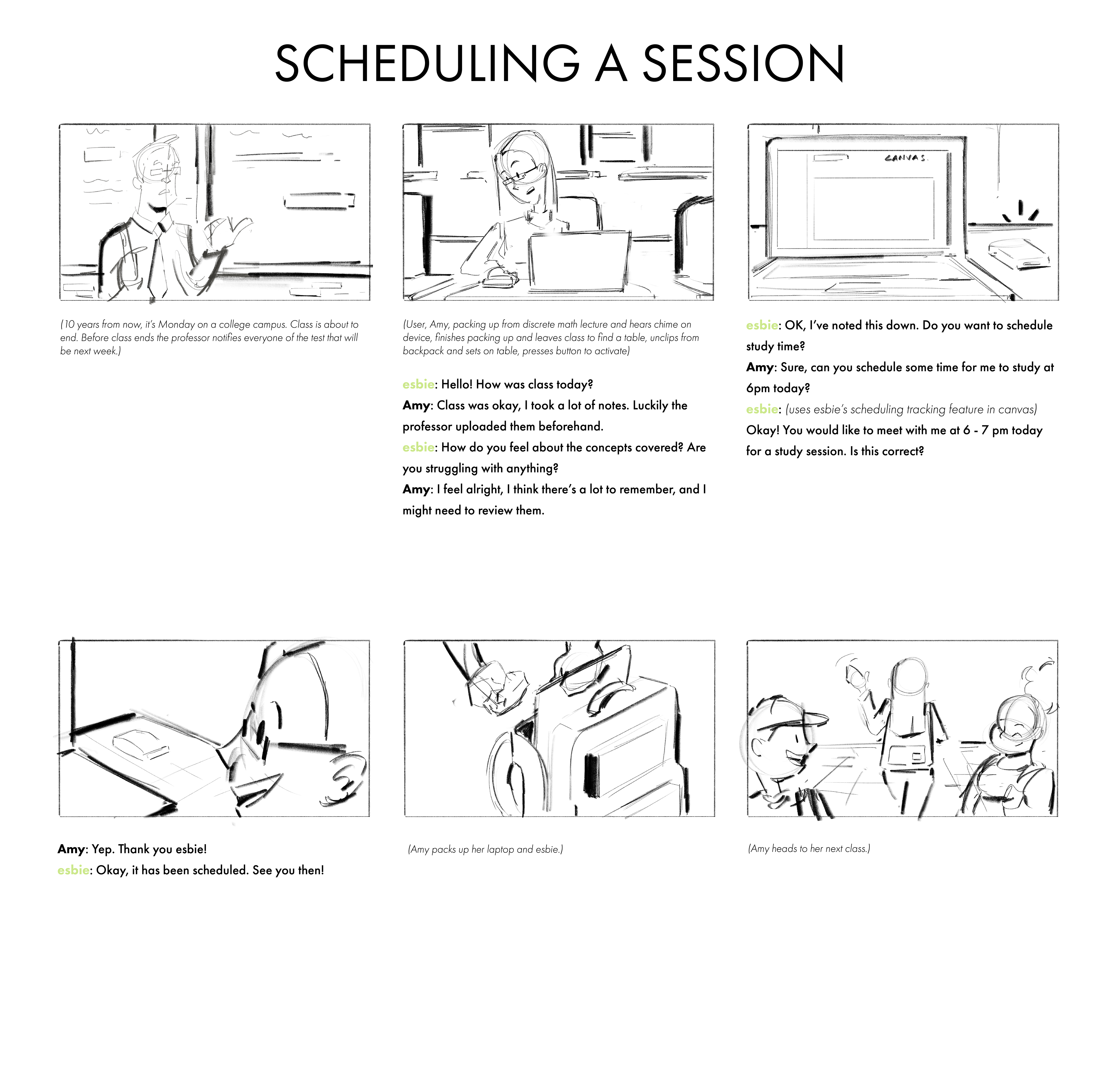
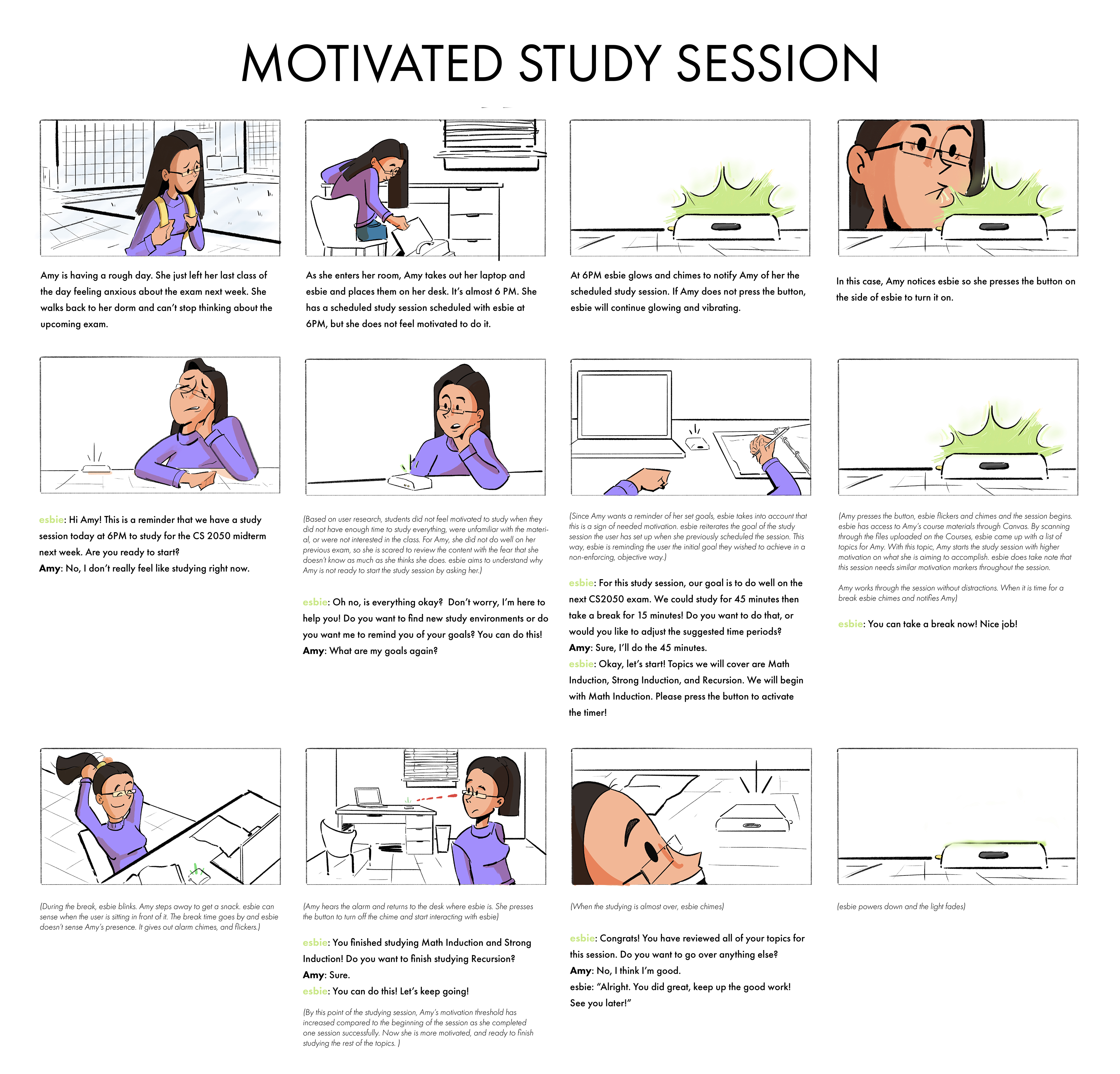
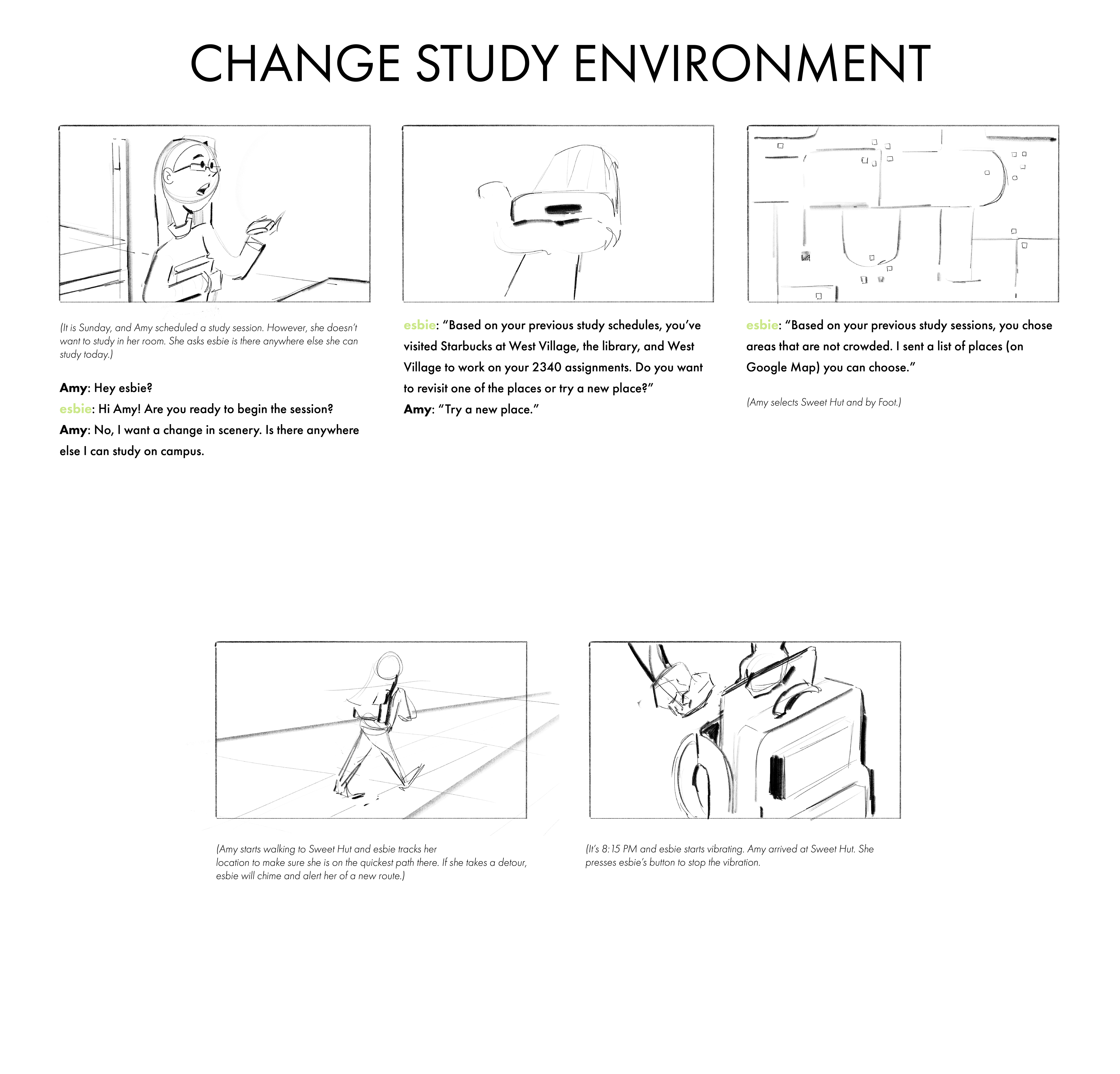
low fidelity prototype + wizard of oz testing
With our low fidelity prototype, we recruited 4 undergraduate Georgia Tech students who met the criteria of one of our personas (Amy), those that had difficulty staying motivated to study. Before performing the testing, participants were asked to fill out a demo registration form which would provide us with their names, majors, and courses. This information allowed us to update the dialog in the prototype so that each participant would have a personalized experience.
One designer assisted the participants during the usability test for any questions or confusion. The facilitator read from a script to inform the participants of our objectives of the project, what Esbie is, its functions, and the user task they will be performing during the usability test. We prototyped the system using AdobeXD and its built-in voice interaction prototype feature. Each interface was fed with user input, as collected through the registration form. The prototype would listen for said input and the output accordingly. The user interacted with the interface during the test. Qualitative data was collected through observation, audio-recording of the session, and post-interview questions.
Overall, the participants found Esbie easy to interact with. They liked how personal the feature was as Esbie knew the participant’s schedule beforehand and suggested specific times they usually study. One participant found Esbie asking their study goals “cute and personal” as it reminded them of a planner in which one could write personal goals along with the task.
ideating dialog using heuristics
The participants from the WOZ found the experience of interacting with Esbie desirable. Nonetheless, we were able to identify some pain points when we analyzed the interaction using Nielsen’s 10 Usability Heuristics. These pain points were mostly applicable to iterating the dialog design of the system.
Flexibility and efficiency of use - During the WOZ test, we found some participants were more likely to give rapid-fire prompts. A user said that “I didn’t know if I just could say “hey Esbie” or more” versus “I thought I could say everything at once”. This was due to a mismatch in our conceptual model and the user’s mental model of how to provide information to schedule a session. Our interpretation was to receive information components of scheduling - time, subject name, and goal - one at a time. Thus, the interactions were planned as an array of questions. However, some participants gave all three components of the information at once, and they were not presented with a way to exit the interaction or speed it up.
To combat this, we updated our dialog to ask a more general question of their study goal first, then prompt them with additional questions for information they have not provided.
User Control and Freedom - Our experience often limited the user’s control and freedom to end the interaction. The participants felt like they were only able to end the session when Esbie asked “Is there anything else I can do for you?”, which was only at the end of the conversation. In addition, users were also unable to go back to review their responses or undo their responses when they made a mistake. This gave them little control or freedom, which we wish to take into account in a future iteration.
To combat this, we added a command “Bye Esbie”, which the user can say to end the conversation at any given time. We also added a command “Esbie repeat” for the user to be able to repeat what Esbie has said.
high fidelity prototype + final design




adoption challenges
In designing this product and service, we considered the possible adoption challenges of this technology when implementing it for our user group of college students.
1. Social discomfort interacting with a voice assistant in public - People generally feel socially uncomfortable speaking out loud to voice products in public. This was one reason why we decided to reframe our experience of studying alone in private. Interviewing students during dialog research further unearthed this discomfort as students voice that they “did not want to speak to it in public. Also, I tend to study alone”.
2. Distraction - From interviews, we found that voice interaction is not included in the students’ mental model on how they currently study. To be more specific, when studying alone, students barely engaged in a conversation with anyone. The only times they spoke was to themselves to verbalize and internalize the information. Upon this state-of-art, our concern is how smooth the transition of introducing a conversation interaction before the students engage in their studying mental model would be.
3. Privacy - As intelligent assistants, there is a rising concern for privacy. People reported having concerns regarding being constantly listened to by their devices. Also, through interviews and surveys during initial user research, it was found that students did not wish to grant Esbie all access to their personal information other than the list of their courses and course material. Some were reluctant in Esbie having access to their calendar. Especially since the exposure of college academic data, many students are wary of leaks or misuse of their information.
To view the entire case study, please click here: https://docs.google.com/presentation/d/e/2PACX-1vSC73Lwl_pwmisN9b-3ki7fz-wkALbSk6FHQlPVUzNn94neHGEFzdmvVxc3yOLWecjAZ5Fwi3covHuJ/pub?start=false&loop=false&delayms=3000